

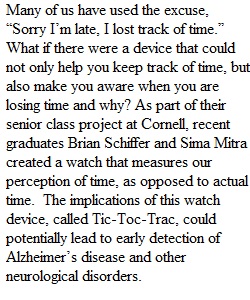
Q PC Users PC users with Office 2016 or 2013 or 365 follow directions in Word Chapter 3 Creating Research Papers, Newsletters, and Merged Mailing Labels to create Project 3A. Office 2013 do not do PDF Reflow w03A_Quantitative_Technology.docx Download w03A_Quantitative_Technology.docx Project: 3A_Quantitative_Technology Task Points Double space document, remove spacing after paragraphs 2 Create a four line research paper heading; add a document title, center 2 Add header with author's last name and plain page number, align right 2 Indent first line of paragraphs 0.5" 1 Insert two footnotes, typing footnote text 2 Modify style of all footnotes, font size 11 pt, indent, double spacing 2 Add citations for two books, add a page number to each citation; add a citation for a website 2 Insert a manual page break at the end of the document, add and center Works Cited title 1 Insert and format a Bibliography, double spaced, 0 pt spacing after paragraph, hanging indent 3 Correct spelling of author in citation and in bibliography 2 Add footer/properties to document as instructed 1 Total Points 20 Copyright © 2014 Pearson Education, Inc. Publishing as Prentice Hall Mac Users Mac users with Office 2016 or 2011 or 365 follow directions in Word Chapter 3 Creating Research Papers, Newsletters, and Merged Mailing Labels to create Project 3A. w03A_Green_Business.docx Download w03A_Green_Business.docx Project: 3A_Green_Business Task Points Double-space the document 1 Add four line header at top of document 2 Add and center document title 1 Add Freeman and page number to header 2 Insert two footnotes 2 Modify footnote Style 2 Add three citations 3 Insert page break at end of document, center and add Works Cited title 2 Insert bibliography 2 Format bibliography 2 Correct/Add footer as instructed 1 Total Points 20 Copyright © 2013 Pearson Education, Inc. Publishing as Prentice Hall PreviousNext
View Related Questions